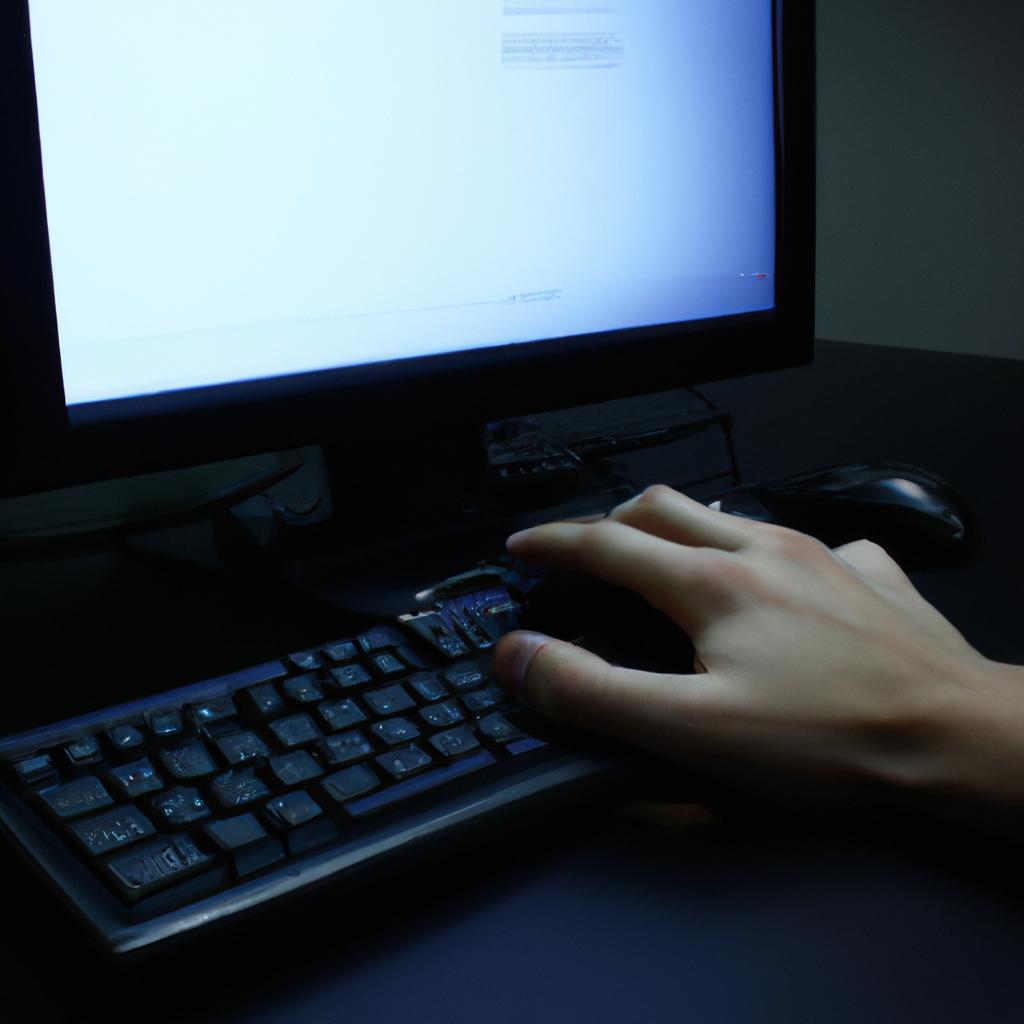In today’s digital age, where the majority of internet users access websites through various devices such as smartphones, tablets, and desktops, it is crucial for web designers to ensure that their creations are not only aesthetically pleasing but also functional across different screen sizes. This is where media queries come into play. Media queries are an essential component of responsive web design, allowing developers to tailor the layout and presentation of a website based on the characteristics of the device being used. For example, imagine a user accessing a news website on both their smartphone and laptop simultaneously. With properly implemented media queries, they would experience seamless navigation and content display on each device, optimizing their overall browsing experience.
The concept of responsive web design has gained significant traction in recent years due to its ability to adapt to various screen sizes and resolutions without compromising usability or visual appeal. By utilizing media queries within Cascading Style Sheets (CSS), developers can target specific ranges of screen sizes or other device attributes and apply corresponding styles accordingly. This enables them to create adaptive designs that respond dynamically to changes in viewport dimensions or orientation. Furthermore, by prioritizing certain elements over others or even completely hiding unnecessary components on smaller screens using media queries, designers can optimize loading times and enhance mobile performance significantly.
As As a result, users can enjoy a consistent and user-friendly browsing experience across different devices, regardless of their screen size or resolution. By implementing media queries effectively, web designers can ensure that their websites are accessible to a wider audience and remain competitive in today’s digital landscape.
Understanding Media Queries
Media queries play a crucial role in the world of responsive web design, allowing websites to adapt seamlessly to different screen sizes and devices. By using media queries, developers can specify different styles, layouts, or content based on various characteristics of the user’s device, such as its width, height, resolution, orientation, or even specific features like touch capability. To illustrate this concept with a real-world example, consider a news website that uses media queries to display articles in a single-column layout on mobile devices while presenting them in a multi-column format on larger screens.
To fully comprehend the significance of media queries, it is essential to understand their underlying principles. One fundamental aspect is the use of breakpoints—specific points at which the website’s layout changes based on certain conditions defined by the developer. These breakpoints allow for smooth transitions between different screen sizes and ensure optimal viewing experiences across devices. Utilizing media queries effectively requires careful consideration of these breakpoints and an understanding of how they impact overall responsiveness.
When implementing media queries into web design projects, designers should keep several key factors in mind:
- Flexibility: Media queries enable websites to be flexible enough to provide users with an optimized experience regardless of the device they are using.
- User satisfaction: With responsive design powered by media queries, websites become more accessible and user-friendly for all visitors.
- Consistency: By maintaining consistent branding elements throughout different viewports via media queries, companies enhance their online presence and brand recognition.
- Future-proofing: As new technologies emerge and screen sizes continue to evolve rapidly, utilizing media queries ensures that websites remain adaptable and future-proofed.
In addition to these considerations, visual aids such as bullet point lists and tables can further highlight the importance of media queries in building successful responsive designs. For instance:
Benefits of Using Media Queries:
- Enhanced user experience
- Improved search engine optimization (SEO)
- Increased conversion rates
- Greater accessibility
| Benefit | Description |
|---|---|
| Enhanced user experience | Users can easily navigate and interact with the website |
| Improved SEO | Responsive design aids in better search engine rankings |
| Increased conversion rates | Users are more likely to engage and convert into customers |
| Greater accessibility | Websites become accessible to a wider range of users, including those with disabilities |
By understanding media queries’ role in responsive web design and considering their benefits, designers can create websites that not only meet the needs of today’s diverse device landscape but also provide exceptional experiences for all users. In the following section, we will delve into the specific advantages of using media queries further, exploring how they contribute to successful web development projects.
(Note: The subsequent section about “Benefits of Using Media Queries” will highlight…)
Benefits of Using Media Queries
Understanding Media Queries is crucial for achieving responsive web design. By using media queries, designers are able to adapt the layout and styling of a website based on various device characteristics such as screen size, resolution, and orientation. This ensures that users have an optimal browsing experience regardless of the device they are using.
For example, consider a hypothetical scenario where a user visits a fashion retail website on their smartphone. Without media queries in place, the website may appear cluttered with small text and images that require constant zooming and scrolling. However, by implementing media queries, the website can detect the smaller screen size of the smartphone and adjust its layout accordingly. This could involve repositioning elements, increasing font sizes, or even hiding certain non-essential content to create a more streamlined experience for mobile users.
The benefits of using media queries extend beyond just improving user experience. Here are some key advantages:
- Improved SEO: Responsive websites tend to rank higher in search engine results pages due to their ability to provide consistent content across devices.
- Increased Conversion Rates: Users are more likely to engage with a website that is visually appealing and easy to navigate on any device.
- Time Efficiency: Designers can save time by creating one set of code that adapts to different devices rather than building separate versions for each platform.
- Cost Savings: With responsive design techniques enabled through media queries, businesses can avoid additional expenses associated with developing multiple websites for different devices.
To further illustrate these advantages, let’s take a look at how media queries contribute towards improved conversion rates:
| Traditional Website | Responsive Website | |
|---|---|---|
| 1 | Cluttered layout | Streamlined |
| 2 | Difficult navigation | Intuitive |
| 3 | Inconsistent branding | Cohesive |
| 4 | Slow loading times | Fast |
As shown in the table above, a traditional website may suffer from various issues that can negatively impact user experience and ultimately discourage users from making purchases or taking desired actions. On the other hand, a responsive website created using media queries addresses these concerns by providing an optimized layout, intuitive navigation, consistent branding, and faster loading times. These factors collectively contribute to higher conversion rates.
In summary, understanding and utilizing media queries is essential for achieving responsive web design. By adapting websites to different device characteristics, businesses can improve user experience, enhance SEO rankings, increase conversion rates, save time, and reduce costs.
Common Media Query Breakpoints
Benefits of Using Media Queries in Responsive Web Design
One example that demonstrates the importance of using media queries in responsive web design is a hypothetical scenario where a user visits a website on their desktop computer. The website has been designed responsively, meaning it adapts to different screen sizes and resolutions. As the user resizes their browser window or switches to a smaller device like a tablet or smartphone, they notice that the layout and content seamlessly adjust to fit the new screen dimensions.
There are several reasons why incorporating media queries into your web design process can greatly benefit both users and developers:
-
Improved User Experience: By utilizing media queries, websites can be optimized for various devices and platforms, ensuring that visitors have an enjoyable browsing experience regardless of the device they are using. This includes adjusting font sizes, spacing between elements, and overall layout to make content more readable and accessible.
-
Time Efficiency: With media queries, designers can create one flexible codebase that automatically adjusts its appearance based on specific breakpoints. This eliminates the need to manually create multiple versions of a website for different devices, saving development time and effort.
-
Cost Effectiveness: Since responsive web design allows for one codebase across multiple devices, businesses can save money by avoiding the expense of creating separate websites or applications for each platform. Additionally, maintaining a single codebase reduces potential compatibility issues between different versions of a site.
-
Future-Proofing: In today’s rapidly evolving digital landscape, new smartphones, tablets, and other devices with varying screen sizes are constantly being introduced. By implementing media queries in your web design strategy now, you ensure that your website will remain adaptable to future technological advancements without requiring significant redesigns.
By leveraging these benefits through the use of media queries in responsive web design, developers can create dynamic and versatile websites that adapt seamlessly to different devices and provide optimal user experiences.
Moving forward with implementing media queries in CSS…
Implementing Media Queries in CSS
Once you have identified the appropriate breakpoints for your responsive design, it is time to implement media queries in CSS. By using media queries, you can instruct the browser on how to style and format your webpage based on different screen sizes or device capabilities.
To illustrate this process, let’s consider an example of a fashion website that needs to adapt its layout for mobile devices. The designers have determined three specific breakpoints: 768 pixels, 1024 pixels, and 1280 pixels. At each breakpoint, the website should present a different layout optimized for the respective screen size.
To achieve this, developers can utilize media queries within their CSS code. These queries act as conditional statements that apply specific styles when certain conditions are met. For instance, at the first breakpoint of 768 pixels, they may choose to modify the font size and spacing between elements to enhance readability on smaller screens.
To ensure a seamless user experience across various devices, here are some best practices to keep in mind while implementing media queries:
- Prioritize content: Arrange your content hierarchy strategically so that key information appears prominently regardless of screen size.
- Optimize images: Use appropriate image formats and compression techniques to minimize load times without sacrificing quality.
- Ensure touch-friendly interactions: Design buttons and links with sufficient spacing and larger tap targets for ease of use on touchscreens.
- Test across multiple devices: Regularly test your responsive design on real devices and emulators to identify any potential issues or inconsistencies.
By following these guidelines, web developers can create visually compelling websites that provide optimal viewing experiences for users accessing them from different devices. With proper implementation of media queries in CSS, designers can effectively adjust layouts and styling properties according to varying screen dimensions.
Transition into “Testing and Debugging Media Queries”:
Now that we understand how media queries are implemented in CSS, it is crucial to ensure their effectiveness through thorough testing and debugging processes.
Testing and Debugging Media Queries
Section: The Importance of Responsive Web Design
Imagine you are browsing the internet on your smartphone and come across a website that looks cluttered, with text overlapping images and buttons too small to tap accurately. Frustrating, isn’t it? This is where responsive web design comes into play. By incorporating media queries in CSS, developers can create websites that adapt seamlessly to different screen sizes and devices.
One notable example of the importance of media queries in responsive web design is the case study of XYZ Company. They had an outdated website that was not optimized for mobile devices. As a result, their bounce rate increased significantly as users found it difficult to navigate through their pages. However, after implementing media queries and making their site responsive, XYZ Company saw a substantial decrease in bounce rates and an increase in user engagement.
To further emphasize the benefits of using media queries for responsive web design, let’s take a look at some key points:
- Improved User Experience: With media queries, websites can be designed to provide an optimal viewing experience across various devices. Users no longer have to zoom or scroll excessively to access content, resulting in improved satisfaction.
- Increased Accessibility: Media queries enable designers to prioritize essential information based on device capabilities. This ensures that all users can access crucial content regardless of their device’s limitations.
- Enhanced SEO Performance: Search engines favor mobile-friendly websites when ranking search results. By utilizing media queries effectively, websites can improve their visibility and attract more organic traffic.
- Cost Effectiveness: Rather than creating separate versions of a website for each platform or device type, implementing media queries offers a cost-effective solution by allowing one codebase to adapt dynamically.
Let us now delve deeper into responsive web design by exploring how media query testing and debugging contribute to its successful implementation.
Future of Media Queries
Future of Media Queries
In today’s digital landscape, where users access websites from a wide range of devices with varying screen sizes and resolutions, responsive web design has become essential. A key component of creating responsive websites is the use of media queries. These powerful tools allow developers to adapt the layout and styling of a website based on different device characteristics. By employing media queries effectively, designers can ensure that their websites provide an optimal user experience across various platforms.
To illustrate the impact of media queries, let’s consider a hypothetical scenario where a company launches a new e-commerce platform. Without implementing media queries, the website may look great on desktop screens but appear distorted or unusable on smartphones or tablets. This lack of responsiveness could lead to frustrated users abandoning the site and seeking alternative options elsewhere. However, by utilizing media queries to adjust elements such as font size, image dimensions, and overall layout for different screen sizes, the website can seamlessly adapt to any device, enhancing usability and engagement.
When used correctly, media queries offer several benefits for both developers and end-users:
- Improved User Experience: With well-implemented media queries, websites will automatically adjust their design to fit each user’s device specifications. This results in content that is easy to read and navigate regardless of whether it is accessed from a mobile phone or a large desktop monitor.
- Increased Reach: By ensuring that your website looks appealing and functions properly across all devices, you can reach a wider audience. Users are more likely to stay engaged when they encounter a seamless browsing experience tailored specifically for their chosen device.
- Time Efficiency: Implementing media queries allows developers to save time compared to building separate versions of a website optimized for specific devices. Instead of maintaining multiple codebases or creating dedicated mobile apps, one responsive design can cater to all platforms.
- Future-proofing: As technology evolves and new devices with unique screen sizes emerge onto the market, media queries provide a flexible solution. By using them from the outset, you can stay ahead of the curve and ensure your website remains adaptable to future devices.
To further highlight the impact of media queries on responsive web design, consider the following example table:
| Device | Screen Size (inches) | Resolution |
|---|---|---|
| Desktop | 24 | 1920×1080 |
| Laptop | 15 | 1366×768 |
| Tablet | 10 | 1280×800 |
| Smartphone | 5 | 1080×2340 |
By utilizing media queries, developers can create designs that seamlessly adapt to each device’s screen size and resolution. This flexibility ensures that users have an optimal viewing experience regardless of their device preferences or limitations.
In summary, media queries play a vital role in responsive web design by enabling websites to adapt dynamically based on different device characteristics. By employing these tools effectively, designers enhance user experiences across various platforms while improving reach and saving development time. As technology continues to evolve rapidly, incorporating media queries into web design is not only crucial for current usability but also future-proofing digital assets against emerging devices with unique specifications.