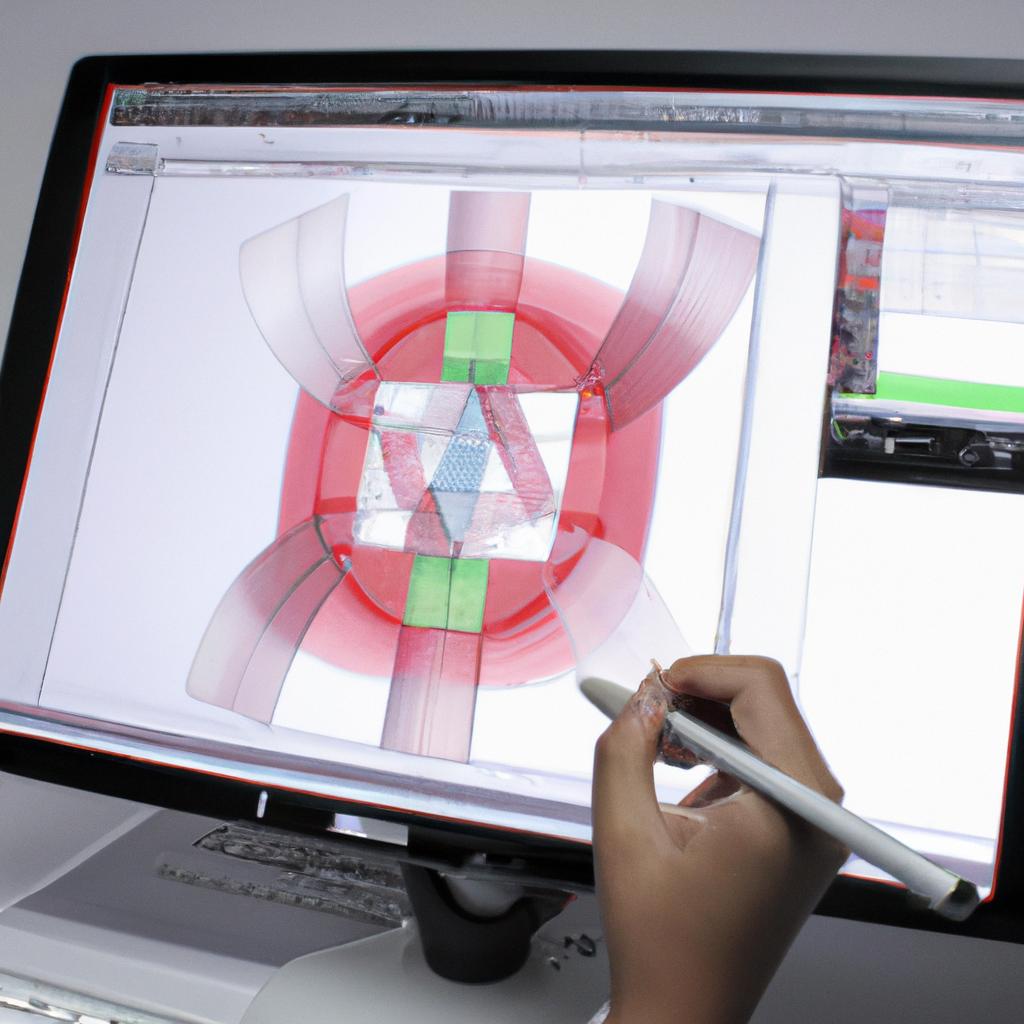In today’s technologically driven world, mobile design has become an integral aspect of web development. With the ever-increasing number of smartphone users, it is crucial for web designers to create user-friendly and visually appealing interfaces that cater specifically to mobile devices. This article aims to provide web designers with valuable insights into wireframing tips for effective mobile design.
The importance of wireframing in the process of designing a mobile interface cannot be overstated. Wireframes serve as blueprints or skeletal frameworks that outline the structure and functionality of a website or application before any visual elements are added. By presenting a clear visualization of the layout and navigation flow, wireframes help designers identify potential issues and make necessary adjustments early on in the design process. For instance, consider a hypothetical case study where a designer is tasked with creating a mobile shopping app. Through wireframing, the designer can strategically place essential features such as product categories, search functionalities, and shopping cart options within easy reach of users’ thumbs, optimizing their overall experience.
Understanding Mobile Design
To truly comprehend the intricacies of mobile design, one must acknowledge its significance in the digital landscape. Consider a scenario where a user navigates through a mobile application to order food online. The success or failure of this interaction hinges on the effectiveness of mobile design principles implemented by web designers.
When it comes to mobile design, there are several key factors that demand attention. Firstly, responsive layouts ensure that websites and applications adapt seamlessly across various screen sizes, providing a consistent experience for users. This is vital as people access content from an array of devices, ranging from smartphones to tablets. Additionally, optimizing load times becomes paramount as slow-loading pages can deter users and lead to higher bounce rates.
Moreover, efficient navigation plays a pivotal role in enhancing user experience (UX). Users should be able to effortlessly move between screens and find desired information quickly. A well-designed navigation system allows users to intuitively explore different sections of an app or website with ease.
Furthermore, capturing and retaining user engagement is crucial in mobile design. Implementing visual cues such as animations or microinteractions can provide subtle feedback to users, making their interactions more enjoyable and memorable.
In summary, understanding mobile design involves considering elements such as responsive layouts for varied screen sizes, optimizing load times for better performance, implementing efficient navigation systems, and incorporating engaging visuals. These aspects collectively contribute towards creating a seamless user experience on mobile platforms.
Transitioning into the subsequent section about the importance of user experience, we delve deeper into how UX impacts overall mobile design strategies.
Importance of User Experience
When it comes to mobile design, accessibility should be a top priority. Ensuring that your website or app is accessible to all users, regardless of their abilities, can greatly enhance the user experience and make your product more inclusive. To illustrate this point, let’s consider a hypothetical case study: imagine you are designing a mobile shopping app for individuals with visual impairments. By implementing accessible features such as voiceover support and high contrast colors, you can create an app that allows visually impaired users to easily navigate through products, make purchases, and receive confirmation messages.
To achieve effective mobile accessibility, here are some key considerations:
-
Proper Use of Headings: Utilize proper heading tags (H1-H6) in your content structure to provide clear hierarchies. This helps screen readers understand the organization of your page and enables visually impaired users to quickly navigate through different sections.
-
Alternative Text for Images: Include descriptive alternative text (alt text) for all images used in your mobile design. Alt text provides textual descriptions of images so that screen readers can convey this information to visually impaired users.
-
Color Contrast: Ensure sufficient color contrast between text and background elements throughout your design. This makes it easier for people with low vision or color blindness to read and comprehend the content on screen.
-
Button Sizes and Spacing: Optimize button sizes and spacing to accommodate different input methods like touchscreens or assistive devices. Larger buttons with ample spacing reduce the risk of accidental taps or misclicks while improving overall usability.
Consider the following table showcasing examples of good practices when designing for mobile accessibility:
| Best Practices | Examples |
|---|---|
| Consistent Navigation | A fixed menu bar at the top of each page ensures easy access to essential functions from anywhere within the app. |
| Clear Error Messaging | Displaying concise error messages near form fields helps users quickly identify and correct input mistakes. |
| Focus Indication | Highlighting the currently active element or button with a visually distinct style makes it easier for keyboard-only users to navigate through interactive elements. |
| Text Resizing Options | Providing options to adjust text size within the app allows individuals with visual impairments to customize their reading experience. |
By incorporating these design principles, you can create a mobile user interface that is accessible to all individuals, regardless of their abilities.
Simplifying Navigation
In the realm of mobile design, creating a visually appealing and user-friendly interface is paramount to ensuring a positive user experience. One key aspect that plays a crucial role in achieving this goal is establishing a strong visual hierarchy. By strategically organizing elements on the screen based on their importance, designers can guide users through the app or website effortlessly.
To understand the significance of visual hierarchy, consider a hypothetical scenario where you are designing an e-commerce application. In this case, it would be essential to prioritize certain elements such as product images, prices, and call-to-action buttons over less significant details like descriptions or related products. By giving prominence to these important elements using size variations, contrasting colors, or positioning them at eye-level positions, users will instantly recognize what actions they should take next.
When implementing visual hierarchy in your mobile designs, here are some key considerations:
- Size: Utilize varying sizes to emphasize important elements or information.
- Color: Leverage contrasting colors to highlight specific areas and draw attention.
- Positioning: Place vital components within prime viewing areas for immediate visibility.
- Typography: Choose fonts and font weights carefully to create distinctions between different levels of content.
By incorporating these principles into your designs, you can effectively communicate with your users and enhance their overall experience. For instance:
| Important Elements | Supporting Details | Additional Information |
|---|---|---|
| Product Images | Description | Customer Reviews |
| Prices | Specifications | Related Products |
| Call-to-Action Buttons | Ratings | Shipping Information |
Maintaining a clear visual hierarchy not only helps streamline navigation but also ensures that users can quickly find what they need without feeling overwhelmed by excessive information or unnecessary clutter. This approach fosters engagement and encourages further exploration within the mobile application or website.
Transitioning seamlessly from discussing visual hierarchy, let’s now delve into the crucial aspect of optimizing mobile speed. By understanding how to enhance loading times and overall performance, designers can further elevate user satisfaction and create a truly exceptional mobile experience.
Optimizing for Mobile Speed
Imagine a scenario where a user is browsing a website on their mobile device and encounters slow loading times. Frustrated, they quickly abandon the site in search of a faster alternative. This example highlights the importance of optimizing websites for mobile speed. In today’s fast-paced digital world, users expect instant access to information, making it crucial for web designers to prioritize speed in their mobile design.
To enhance mobile speed, there are several key factors that web designers should consider:
-
Minimize file sizes: Large image files can significantly impact load times. By compressing images or utilizing modern image formats such as WebP, designers can reduce file sizes without sacrificing visual quality.
-
Implement caching mechanisms: Caching allows browsers to store certain elements of a webpage locally, enabling quicker subsequent visits. Utilizing techniques like browser caching and server-side caching can greatly improve load times for returning visitors.
-
Optimize code and scripts: Bloated code and excessive JavaScript usage can hinder performance on mobile devices with limited resources. Streamlining code by removing unnecessary elements and optimizing JavaScript execution can help reduce page load times.
-
Enable lazy loading: Loading all content at once may overwhelm slower connections and cause delays. Implementing lazy loading ensures that only visible content is loaded initially, while additional content loads as the user scrolls down the page.
- Reduce frustration caused by long loading times
- Enhance user experience by providing seamless navigation
- Increase customer satisfaction and retention rates
- Improve conversion rates through faster interactions
Additionally, incorporating a table showcasing different optimization techniques along with their corresponding benefits could further engage readers:
| Optimization Technique | Benefits |
|---|---|
| Image compression | Reduced file sizes without compromising quality |
| Browser & server-side caching | Quicker subsequent visits due to stored webpage elements |
| Code & script optimization | Improved performance on resource-constrained devices |
| Lazy loading | Faster interactions by prioritizing visible content |
In summary, optimizing for mobile speed is essential in providing a seamless user experience. By minimizing file sizes, implementing caching mechanisms, optimizing code and scripts, as well as enabling lazy loading, web designers can enhance website performance on mobile devices.
Designing for Different Screen Sizes
As web designers, we understand the importance of creating websites that are not only visually appealing but also functional on various screen sizes. With the increasing popularity of mobile devices, it has become imperative to optimize our designs for different screen sizes. Let’s explore some key considerations and techniques in designing for different screen sizes.
Imagine a scenario where a user accesses a website from their smartphone while on-the-go. The user expects a seamless browsing experience, regardless of the device they are using. To meet this expectation, responsive design plays a pivotal role. By utilizing media queries and flexible layouts, we can ensure that our website adapts gracefully to different screen sizes.
To effectively cater to diverse screens, here are some essential tips:
- Prioritize content: Display the most important information prominently and make sure it is easily accessible even on smaller screens.
- Break up long sections: Use collapsible menus or accordions to condense lengthy content and improve usability.
- Optimize touch targets: Increase button size and spacing to accommodate touch interactions accurately.
- Test across devices: Ensure your design works well across various devices by testing it thoroughly on real devices or emulators.
To illustrate these considerations further, let’s take a look at a table comparing two hypothetical websites’ performance based on their responsiveness to different screen sizes:
| Website A (Not Responsive) | Website B (Responsive) | |
|---|---|---|
| Desktop | Slow loading | Fast loading |
| Tablet | Poor layout | Well-adjusted layout |
| Smartphone | Inaccessible navigation | Seamless navigation |
By analyzing this table, it becomes evident that designing responsively leads to improved performance and user experience across multiple platforms.
In summary, when designing for different screen sizes, implementing responsive design techniques is crucial. By prioritizing content, breaking up long sections, optimizing touch targets, and conducting thorough testing, you can create websites that deliver a seamless experience to users regardless of the device they are using.
Transitioning into the next section about “Testing and Iterating,” it is essential to ensure our designs are effective by continuously testing and iterating upon them.
Testing and Iterating
As web designers, it is essential to consider the diverse range of screen sizes that users may have. Ensuring a seamless user experience across various devices can greatly enhance engagement and accessibility. One example where this consideration proved crucial was in the redesign of an e-commerce website catering to both desktop and mobile users.
To effectively design for different screen sizes, there are several key factors to keep in mind. Firstly, responsive design techniques allow content to adapt seamlessly to various resolutions. This ensures that elements such as images, text, and navigation menus remain visually appealing and easily accessible regardless of the device being used. Implementing media queries enables developers to set specific styles based on screen size breakpoints, providing a tailored experience for each user.
In addition to responsiveness, optimizing performance is vital when designing for different screen sizes. Smaller screens often come with slower internet connections or limited processing power compared to their larger counterparts. By minimizing file sizes through compression techniques and employing progressive loading strategies, designers can ensure quick page load times even on low-end devices.
When considering different screen sizes, it’s also important to prioritize content hierarchy effectively. Users should be able to quickly find what they’re looking for without excessive scrolling or zooming. A well-structured layout combined with intuitive navigation will improve usability across all devices.
Bullet Point List (Markdown Format):
- Consistent user interface across multiple devices
- Enhanced user experience leading to higher conversions
- Improved search engine optimization due to mobile-friendly design
- Increased customer satisfaction resulting in repeat visits
Table (Markdown Format):
| Key Considerations | Examples | Benefits |
|---|---|---|
| Responsive Design | Media Queries | Optimal viewing |
| Performance | Compression | Faster load times |
| Content Hierarchy | Structured Layout | Easy information access |
By adopting these practices when designing for different screen sizes, web designers can ensure a satisfying user experience across various devices. The case study highlighted the importance of responsive design, performance optimization, and effective content hierarchy. Ultimately, adhering to these principles will lead to higher engagement, increased conversions, and improved customer satisfaction.